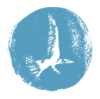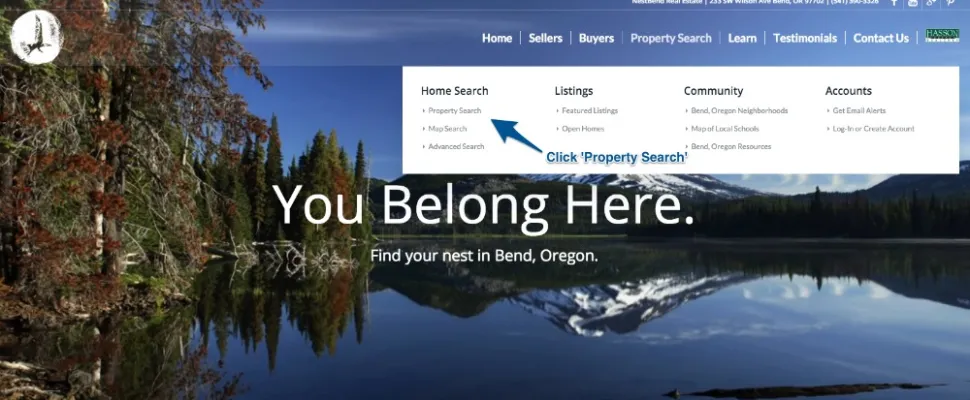
How to Create a Personalized Property Search in Just 3 Steps
When you’re looking to buy property in Bend, Oregon or the surrounding areas, you can set up your own personalized property search of the Central Oregon MLS in 3 easy steps right here on our website. (Here is a comprehensive guide to buying and selling homes in Bend, Oregon.) In fact, you may have several different searches in mind. No problem! You can create as many personalized searches as you like.
Step 1:
Click on ‘Property Search‘ at the top of our website and choose ‘property search’ under the ‘Home Search’ heading.
You’ll arrive at a screen where you can either enter your criteria into a form or click the ‘draw map’ tab and draw on a map to create a custom search area as shown below.
OR:
Then click ‘Search’!
Step 2:
Now you’ll see the properties on the MLS that currently match your search. To be kept up to date automatically when new properties come on the market that match your criteria, just click on ‘Save Search’ as shown below.
Here is the screen that will pop-up. You can create a new account to save your search or log in to your account using your e-mail to add a new search. You can create as many searches as you like!
Once you have an account, you’ll be able to view, add, edit and delete searches, as shown below.
Step 3: Activate your organizer to be notified by e-mail when new properties come on the market that match your saved searches.
That’s it! Want to try it right now? Click here to get started.